Click the menu Option->General Settings, you see the following dialog,
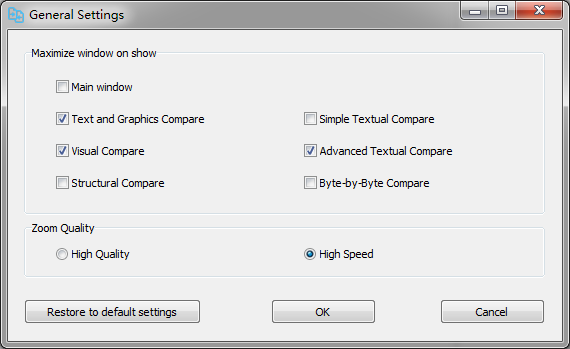
It's up to you to decide whether to maximize the window for the following comparison sub windows,
F1 - Compare Text and Graphics
F2 - Compare Visually
F3 - Compare Textually (Simple)
F4 - Compare Textually (Advanced)
F5 - Compare Structure
F6 - Compare Byte by Byte
You can also adjust the zoom quality when you Compare Text and Graphics, High Speed is chosen by default, however, if you have difficulties reading the enlarged or shrunk PDF pages, you can change it to High Quality.
At any time you can restore your settings in the General Settings dialog to the default settings. All the other settings, such as color scheme, for different comparison methods will be reverted to the default settings.