 |
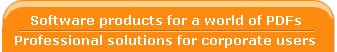 |
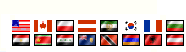 |
| ||||||
Version: 3.00 Size: 0.92 MB Download Now
You might find it necessary to restore a USB drive after working with tools, such as Rufus, USB Disk Storage Format Tool on Windows to burn an ISO or dd command on Linux, to write an image file to the USB storage drive. Depending on the file used, these tools can make your USB device appear corrupted or unreadable on some computers or smart TVs. In some cases, the flash drive might not be assigned a drive letter and the USB not detected by your computer or smart TV. This is simply because these tools use raw-write style to transfer data in disk image (usualy an .img or .iso file) to a USB flash drive. As a result, the existing MBR (Master Boot Record is the boot sector located at the very beginning of partitioned storage devices), partition table, HPA (Host Protected Area is an area of a storage drive that is not normally visible to an operating system), and/or file system is overwritten with that of the raw image file. USB Drive Factory Reset Tool is software that helps you wipe clean and factory set your USB flash drive, pen drive, thumb drive, and any other USB storage devices back to the way they were when you bought them. The program has a simple user interface that is easy to figure out, despite the fact that it doesn't support languages other than English. Both novice and pro should find it easy to figure out.
System Requirements Windows 11 What's new in version 3.00 Fixed frozen issue for new SanDisk flash drives. (C) 1999-2025 Bureausoft Corporation All rights
reserved. |
|
|