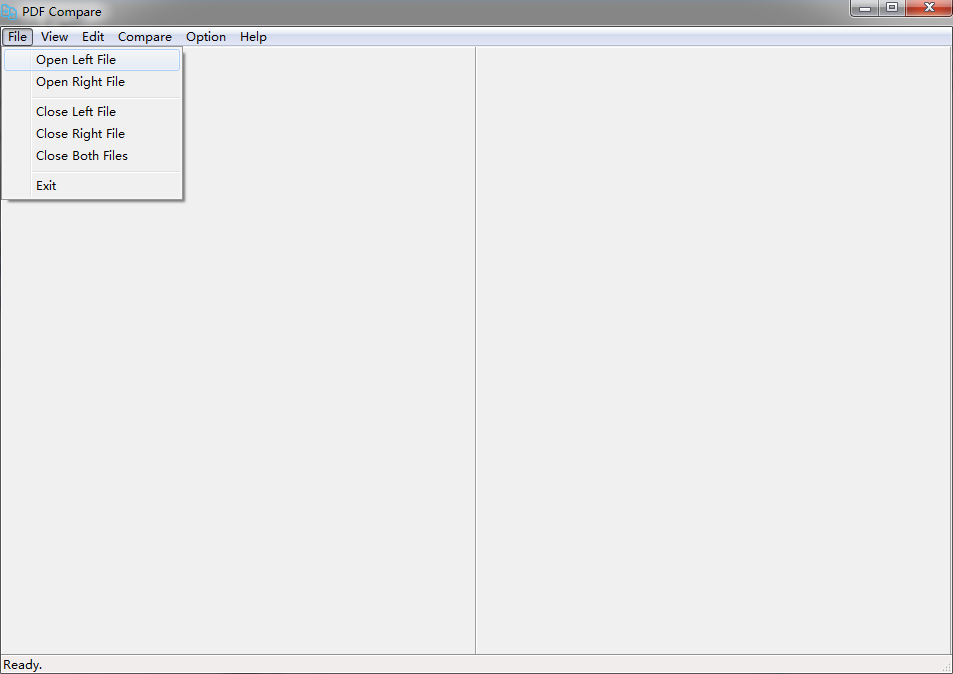To compare PDF files, you need two PDF files, the Left File and the Right File.
To open a PDF file, we have two ways,
Way 1 - Go to the menu File->Open Left File, choose the first PDF file as the left file. Do the same and open the second PDF file as the right file.
Way 2 - Open a folder in Windows Explorer, and drag a PDF file to the left panel and drop it. Drag and drop another PDF file to the right panel.
NOTE: If you want to open a new PDF file in either the left or right panel over an existing file via drag and drop, you need to click File->Close Left File or File->Close Right File to close the PDF document in view before opening a new one.